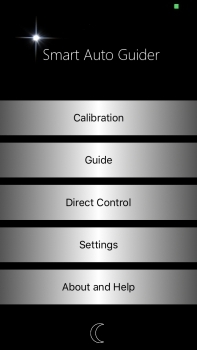Main menu
You can access all functions of the app from the main menu:
Each function is described in the subsequent chapters.
Night mode
In order to improve legibility in darkness and to avoid creating undesired light, the app provides a night mode that displays the app in red tones. Just touch the crescent in the main menu to activate the mode. Another touch deactivates the night mode again.
You also find this option in the settings in „Display” section.