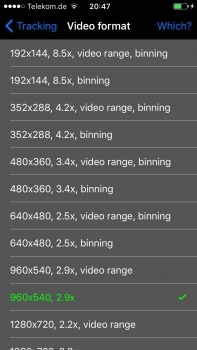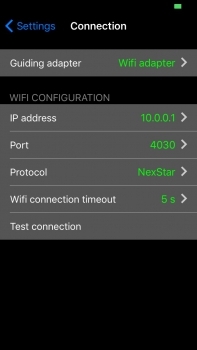Introduction
Welcome to the handbook of Agile Autoguider. In this chapter, you learn the basic terms and the fundamental settings for guiding.
Basic terms
The task of the app, is to follow a guide star with camera of your smartphone, which is called tracking. If the guide star deviates from its original position, it is manually or automatically moved back that position, which is called guiding. By keeping the position of the guiding star constant, the telescope stays in position. Thereby, mechanical and calibration errors of your mount are compensation, enabling you to take long exposure pictures with a photo camera.
Video format
The video format is crucial for the tracking quality. You can change the format, by selecting „Settings” in main menu and choosing „Video format > Tracking”. Now, a list of possibile video formats is displayed.
The optimal format neither uses „video range” nor „binning” and supports a maximum crop zoom. You find further information by touching „Which?” on the top right.
Choose guiding mode
The app provides two kinds of guiding: manual and automatic. When guiding manually, the app tracks the guide star and gives you advice, how to move the telescope, to keep the guide star in position. When guiding automatically, the app is connected with your telescope; if the guide star deviates from its position, the app controls the mount, such that the star appears at the original position again.
You can change the kind of guiding by choosing on „Settings” in main menu, and then going to „Connection” section. Via „Guiding adapter” you can choose the way of going. Select „Manual” for manual guiding or „Wifi adapter” for guiding using a wireless LAN adapter.
A Wifi adapter creates a Wireless LAN that you have to connect your smartphone to. Within this network, a server is provided that the app connects. The server settings can be changed in the view where you chose the adapter.
Simulation mode
If you use app for the very first time, it is reasonable, to learn its flows and function first in the so-called simulation mode. In this mode, camera and telescope are simulated.
Further information about this mode can be found in section Further functions.